How to enter the license key
You receive your license key via email after the successful purchase of your magmex Advent Calendar extension.
The license key has to be entered after the successful installation of the magmex Advent Calendar extension in the configuration area of the Magento Admin Panel: "System > Configuration > General > magmex modules and extensions > Extension: Advent Calendar > magmex Advent Calendar - license key". After entering the license key you can configure your first Advent Calendar in "Promotions > magmex Advent Calendar configuration". If you need further development domains, please contact magmex here and enter all the development domains needed.
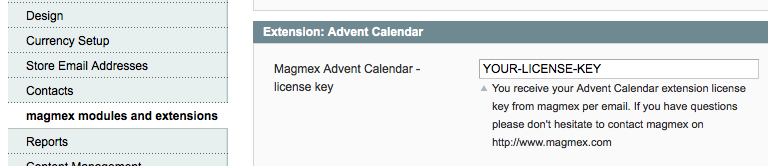
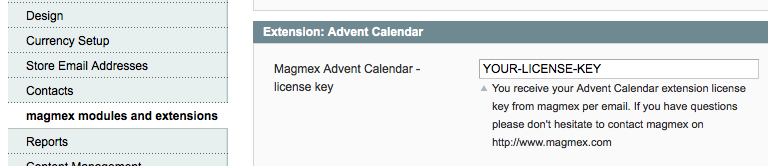
Advent Calendar
